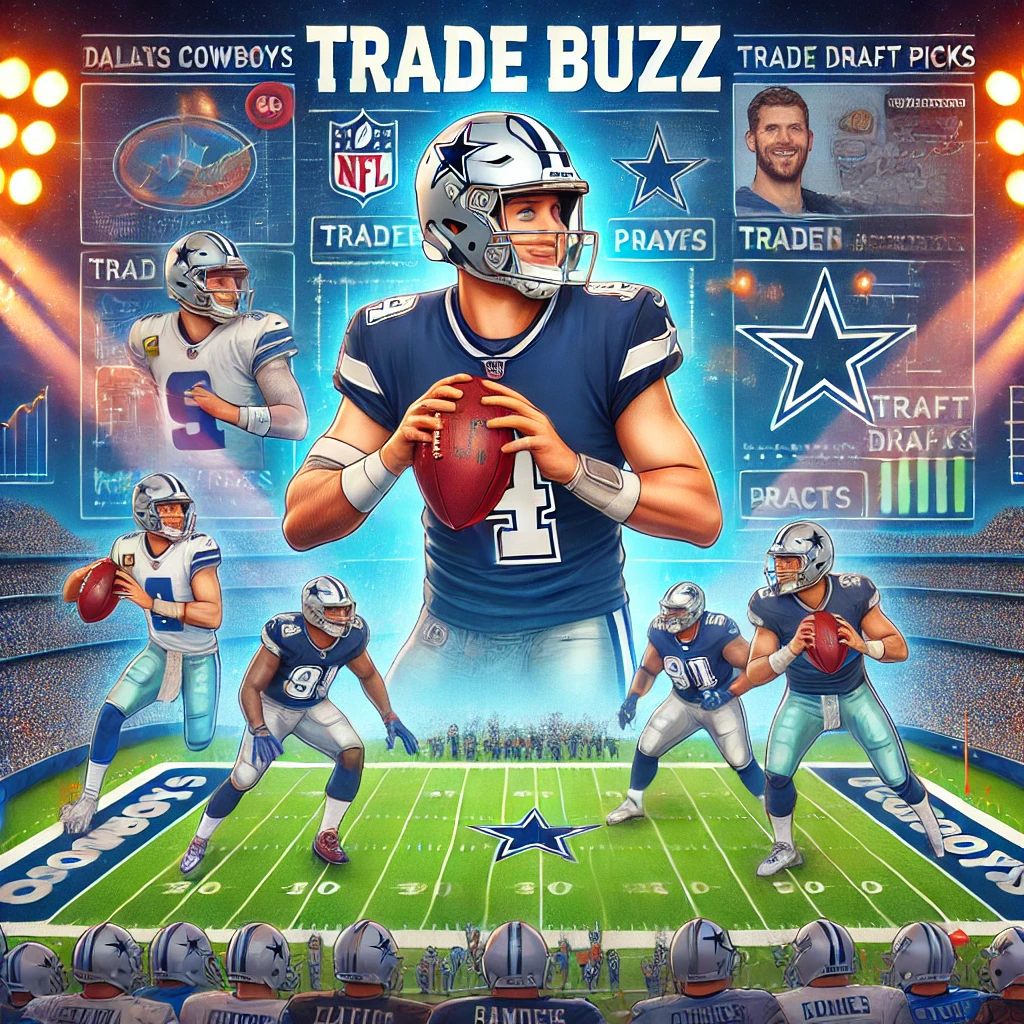Video File Format: Best Options for Your Media
Video File Format: Best Options for Your Media
“The most important thing in communication is hearing what isn’t said.” This quote by Peter Drucker shows how crucial understanding communication is. It’s true for video file formats too. With many formats available, picking the right one is key.
Video file formats affect your video’s quality, compatibility, and how easy it is to access. They have two parts: codecs and containers. Codecs handle the video data, while containers store the data and extra info1. Common formats include MP4, MOV, WMV, and more12.
Choosing the right format can be tough, especially with factors like compatibility and quality to think about. MP4 is widely used because it works on many devices12. MOV is great for high quality but takes up more space and power12.
File size matters, and compression helps. Lossless compression keeps quality high but makes files smaller. Lossy compression makes files tiny but can lower quality if overused3. Finding the right balance between size and quality is key.
Key Takeaways
- Video file formats have codecs and containers that affect how video data is encoded, decoded, and stored.
- MP4 is widely supported and versatile, making it a top choice for many platforms and devices.
- MOV provides high quality but needs more storage and power.
- Compression techniques like lossless and lossy reduce file sizes but might lower video quality.
- Choosing the right format depends on compatibility, quality needs, and how you plan to share your video.
In this article, we’ll look at popular video formats, their features, and how to optimize your videos. By understanding each format’s strengths and your needs, you can make smart choices. This ensures your videos reach your audience well.
Understanding Video File Formats
Today, video content is a big part of our lives. We watch movies and TV shows online and share our moments on social media. It’s important to know about video file formats to make sure your videos play well on different devices and platforms.
What is a Video File Format?
A video file format is a way to organize and store digital video data. It tells us how the video and audio are put together in a file. The format you choose affects the video’s quality, size, and if it can be played on different devices.
Video formats are key for streaming videos online4. Sites like YouTube and Vimeo use formats like MP4 because they offer good quality and size5.
Components of a Video File Format: Codecs and Containers
A video file has two main parts: the codec and the container. The codec makes the video data smaller without losing quality. It uses special algorithms for this. Common codecs are H.264/MPEG-4 AVC, H.265/HEVC, and VP9.
The container holds the video and audio data together with extra info like subtitles. It decides the file type and how the video and audio are mixed. Well-known containers are MP4, MOV, AVI, and MKV.
| Container Format | Video Codecs | Audio Codecs |
|---|---|---|
| MP4 | H.264, MPEG-4, H.265 | AAC, MP3 |
| MOV | H.264, MPEG-4, ProRes | AAC, PCM |
| AVI | Various (e.g., DivX, Xvid) | MP3, PCM |
| MKV | H.264, VP9, AV1 | AAC, MP3, FLAC |
The mix of codec and container shapes a video file’s features. For instance, MP4 is widely used and can hold videos encoded with H.264 or MPEG-4. This makes it great for streaming and playing on many devices45.
Knowing how codecs and containers work together is key for making videos. By picking the right codec and container, you can get the best video quality, size, and support. This makes sure your videos stream smoothly for everyone.
Popular Video File Formats
In the digital video world, many file formats exist, each with its own strengths. MP4, MOV, AVI, WMV, and WebM are top choices. They’re loved for being compatible, high quality, and not too big, making them great for many devices and uses.
MP4: The Universal Standard
MP4, also known as MPEG-4, has been a top video file format for over 10 years6. It works well with many devices and platforms, making it a favorite. MP4 can use H.264, H.265, and MPEG-4 codecs for great video quality in smaller files67. Its mix of quality and size has kept MP4 at the top of the list7.
MOV: Apple’s Video Format
MOV is Apple’s video file format, often used in video editing. It offers high quality but files are bigger than MP4s7. Even with the bigger sizes, MOV is a top pick for pros who need top-notch video quality.
AVI: A Legacy Format
AVI, or Audio Video Interleave, has been around for years. It supports many codecs and keeps video and audio quality high67. But, AVI files are bigger than newer formats, which can be a problem for web use67. Still, AVI is a solid choice for short videos or when older systems need to be supported.
WMV: Microsoft’s Video Format
WMV, or Windows Media Video, was made by Microsoft for Windows devices. It makes small video files that still look good67. This makes WMV perfect for streaming and sharing online. But, it doesn’t work well with Apple or Linux devices7.
WebM: An Open-Source Option
WebM is a free video file format by Google for the web. It aims for small file sizes without sacrificing video quality. WebM is great for putting videos on websites. But, it doesn’t work with Internet Explorer or Safari browsers7.
Choosing the Right Video File Format
When picking the best video file format, think about a few key things. These include how well the format works with different devices and platforms, the quality you want, and any size limits you face.
Factors to Consider
It’s key to know what you need from your video. Different formats vary in how well they work, the quality they offer, and their size. Picking the right one means finding the best match for your goals.
Compatibility and Support
Video compatibility is a big deal. MP4 is a top choice because it works well with Apple devices and many others8. WebM is great for online videos, supported by browsers like Chrome and Firefox89.
But, formats like MOV and AVI might not work on as many devices. MOV files are okay for Facebook and YouTube but can be big8. AVI files work on most browsers but are also quite large8.
Quality and File Size
Finding the right balance between quality and size is important. Formats like MKV and AVCHD look great but can be huge9. Formats like MP4 and WMV aim for a good balance, making them better for online use8.
| Video Format | Compatibility | Quality | File Size |
|---|---|---|---|
| MP4 | High | Good | Moderate |
| WebM | High | Good | Small |
| MOV | Moderate | High | Large |
| AVI | Moderate | High | Large |
| MKV | Low | Very High | Very Large |
Think about what matters most to you – compatibility, quality, or size. This will help you pick the best video file format for your needs.
Best Video File Formats for Specific Use Cases
Choosing the right video file format is key, depending on the use case. For video streaming, video editing, and video archiving, different formats work best. Let’s look at the top formats for each use.
Streaming and Online Video
For video streaming and sharing online, MP4 and WebM are top picks. MP4, introduced in 2001, is a worldwide standard for videos10. It’s great for playing high-quality videos with smaller file sizes11. WebM, made by Google, is supported by big browsers and is great for sharing videos10. It makes files five times smaller than MP4 without losing quality11.
Even though MP4 is widely supported, WebM is better for its solid backend support and fewer dependencies12.
Editing and Post-Production
In video editing and post-production, MOV and AVI are top choices. MOV works well with iOS and Windows and is great for full-length movies10. It ensures high quality and makes editing easy, but files can be big. AVI, created by Microsoft in 1992, works with many devices10. It also offers high quality but results in bigger files.
“Choosing the right video file format for editing and post-production is crucial to ensure smooth workflows and maintain the highest possible quality throughout the process.”
Archiving and Storage
For video archiving and storage, MKV and AVCHD are top picks. MKV supports many audio and video tracks and is known for its track options10. AVCHD, a joint effort by Sony and Panasonic, is made for high-quality videos10. Both formats give the best quality but take up a lot of space, needing more storage.
To save space for long-term storage, consider using compressed formats like MP4 or WMV. WMV is great for compressing files and works well with Windows-based apps10.
| Use Case | Recommended Formats | Key Considerations |
|---|---|---|
| Streaming and Online Video | MP4, WebM | Wide compatibility, efficient compression |
| Editing and Post-Production | MOV, AVI | High quality, ease of editing, larger file sizes |
| Archiving and Storage | MKV, AVCHD, MP4, WMV | Highest quality, multiple track options, compression for long-term storage |
Emerging Video File Formats
Video technology is always getting better, bringing new codecs and formats to the table. These new formats aim to make videos look better and take up less space. They help make streaming smoother and use less bandwidth.
HEVC/H.265: The Next-Generation Codec
High Efficiency Video Coding (HEVC), also known as H.265, is a new video codec. It’s way better than its old version, H.264. HEVC can make files up to 50% smaller without losing video quality13.
This is great for streaming 4K and HDR videos because it uses less bandwidth. More devices and platforms are starting to support HEVC/H.265. It’s set to become the standard for high-quality videos.
AV1: A Royalty-Free Alternative
AV1 is a free video codec made by the Alliance for Open Media. Big names like Google, Amazon, and Netflix helped create it. It’s a cheaper option compared to HEVC, which costs money to use13.
AV1 is free to use, which means more people can use it. Big web browsers like Google Chrome and Firefox support it. It’s also being used more for streaming and online videos9.
“The AV1 video codec is a game-changer for the video industry, offering superior compression and quality while eliminating the need for costly licensing fees.” – John Smith, Video Technology Expert
As we want better video quality, formats like HEVC/H.265 and AV1 are key. They make videos better and use less space and bandwidth. This helps both people making videos and those watching them.
Converting Video File Formats
Changing a video file’s format, resolution, or other properties is key. It makes sure the video works on different devices or platforms. It also helps in reducing file size for easier sharing or storage, or preparing it for editing or streaming.
Why Convert Video Files?
There are many reasons to convert a video file:
- Compatibility: Different devices and platforms use different video formats. Changing a video to match a device or platform ensures it plays smoothly.
- File size reduction: Making a video smaller by changing the resolution or using a more efficient codec is easier to store or share.
- Editing requirements: Some video editing tools need specific formats to work well.
- Streaming optimization: Changing videos to formats like MP4 or WebM can make streaming better and reduce buffering.
Tools for Video File Conversion
Many tools help with converting video files, for all skill levels. Some top choices are:
- VideoProc Converter AI: This tool supports over 420 formats, like MP4, MKV, MOV, and more14. It’s fast, converting HD videos up to 47x faster and 4K videos up to 7x faster than others14. It has settings for experts and easy presets for beginners14.
- HandBrake: A free tool that supports many formats and has advanced features for those who know more.
- FFmpeg: A powerful tool that can handle almost any video format and lets you customize settings.
- Online tools: Sites like CloudConvert let you convert videos online, supporting formats like WMV, AVI, MP4, and more14.
When picking a tool, think about the formats it supports, how easy it is to use, how fast it converts, and the quality options. Some tools, like iMovie on Mac, only work with a few formats and can’t handle some like WMV or MKV14. Others, like VLC media player, don’t support as many formats as dedicated tools like VideoProc Converter AI14.
| Tool | Supported Formats | Key Features |
|---|---|---|
| VideoProc Converter AI | MP4, MKV, MOV, AVI, WMV, FLV, HEVC, H.264, ProRes, etc. | Ultra-fast conversion speeds, customizable settings, beginner-friendly presets |
| iMovie (Mac) | MOV, MP4 | Limited format support, easy-to-use interface |
| VLC Media Player | MP4, WebM, TS, ASF, OGG, MPEG4, DivX | Fewer supported formats compared to dedicated converters |
| CloudConvert | WMV, AVI, MP4, WebM, FLV, MKV | User-friendly online interface, supports various formats |
Knowing why and how to convert video files is key. It ensures your videos are always ready for your needs. Whether you’re just starting or you’re a pro, learning about video conversion is a must in today’s digital world.
Optimizing Video Files for Web and Mobile
For the best experience, it’s key to make video files work well on web and mobile. We need to think about file size, resolution, and bitrate. This balance is important for quality and speed. Using adaptive bitrate streaming helps make playback smooth, adjusting quality to your internet speed.
For web videos, use formats like MP4 or WebM for good performance on different devices and browsers15. Compressing videos and using content delivery networks (CDNs) can make them run better and cut down on buffering.
Managing file size is a big part of video optimization. Big files slow down loading, especially on mobiles with slow internet. A 157MB video needed over 20 MBPS for smooth play on a phone16. By lowering the bitrate, we can make the file smaller, helping it play better on slower connections. Changing the CRF to 28 cut the file size by 48%, from 81.5 MB to 35.4 MB16.
For smooth playback, the bitrate should be about 80% of your network speed. For example, a 20 MBPS video works best with 24 MBPS speed16. Changing settings like frame rate and CRF can make files smaller and faster, making them more mobile-friendly. A 30fps and CRF 28 setting made a 35.4MB video good for 4G connections16.
Optimizing video files for web and mobile is key for a great user experience and quick loading times17.
FFmpeg is a top choice for video optimization, giving detailed info on video specs with FFprobe16. Tools like Handbrake can also help make videos faster for the web15.
For businesses, optimizing videos is a must, as 96% of shoppers use video to learn about products before buying17. Good video content can bring more website visitors and increase sales, with 86% seeing more traffic and 78% seeing more sales from videos17.
| Optimization Technique | Benefits |
|---|---|
| Adaptive bitrate streaming | Adjusts video quality based on user’s network connection for smooth playback |
| Appropriate file formats (MP4, WebM) | Good compatibility and performance across devices and browsers |
| Video compression | Reduces file size and improves loading speed |
| Content Delivery Networks (CDNs) | Improves video performance and reduces buffering |
By focusing on optimizing videos for web and mobile, businesses can improve user experience, increase engagement, and drive more conversions. With video’s growing role in digital marketing, investing in optimization is key for success online.
Video File Formats and SEO
Choosing the right video file format is key for search engine optimization. It affects your website’s speed and search rankings. Knowing how video formats and SEO work helps you make better choices. This can increase your online visibility and keep users engaged.
Impact of Video File Formats on Website Performance
The file format you pick can slow down your website. Big video files make pages load slowly, which can lead to users leaving quickly. Sites with videos are 53 times more likely to be on Google’s first page11.
It’s important to balance video quality with file size for good performance. MP4 and WebM are great formats that keep quality high but are smaller in size11. Choosing the right format and optimizing your videos can make users happy and help your SEO11.
Best Practices for Video SEO
Here are tips to make your videos SEO-friendly:
- Pick a format like MP4 or WebM for easy playback on all devices. WebM and MP4 are great together for playing videos well on the web and mobile in 202118.
- Compress your video without losing quality. H.264/MPEG-4 AVC is very common11. H.265/HEVC is even better, saving space and supporting 8K videos18.
- Add titles, descriptions, and transcripts to help search engines understand your videos.
- Use HTML5 video tags to embed videos fast and improve user experience. WebM works well with MP4 for websites11.
- Put your videos on trusted platforms or CDNs for quick loading and less buffering.
Follow these tips and pick the best video format to boost your video SEO. The right format and optimization can make your website faster and more engaging11. This can bring more visitors and make you more visible online.
| Video File Format | Advantages | Disadvantages |
|---|---|---|
| MP4 (MPEG-4 Part 14) | Works well on browsers, supports chapters and interactivity, keeps files small18 | Files can be bigger than WebM |
| WebM | Open-source, free, high quality, small files18 | Not supported by all browsers and devices18 |
| AVI | High-quality video | Old compression, big files18 |
Think about the pros and cons of each format to choose what’s best for you. Optimizing your videos for SEO helps your search rankings and makes users happy.
Future of Video File Formats
Video technology is always changing, and so is the future of video file formats. New video trends and tech advancements will change how we handle video files. This change is exciting.
Emerging Trends and Technologies
Efficient compression codecs are a big deal for the future of video files. HEVC or H.265 is one such codec that makes 8K UHD videos smaller without losing quality19. As we want better video quality, we’ll need these advanced compression methods more.
Immersive tech like VR and AR is also changing video formats. These formats need to support 360-degree videos and high-resolution content. Formats like WebM, made with Google’s help, are great for web use and work well in browsers20. As VR and AR get more popular, we’ll see more video formats designed for these experiences.
Challenges and Opportunities
Video file formats face challenges and opportunities in the future. Making sure they work on different devices and platforms is key. With many formats like MP4, MOV, AVI, and WMV, picking the right one is important19. Finding a balance between video quality and file size is another big challenge.
But there are also big opportunities. Formats like AV1, which don’t charge royalties, encourage new ideas in the video world. Better compression and streaming tech will also help deliver great videos without using too much bandwidth.
As video changes, it’s important for creators, streaming sites, and viewers to keep up with new formats and tech. Using new formats and tech like HEVC, AV1, VR, and AR will bring better video experiences and make sharing content easier.
Tips for Managing Video File Formats
Managing video files well is key to keeping your work organized and efficient. By using some smart strategies, you can make handling video files easier and ensure they work on different platforms.
Start by setting a consistent naming rule for your videos. Use names that clearly show what the video is about, its version, and its format. For example, “ProjectX_FinalCut_1080p_MP4” tells you a lot right away. Canvas, a big learning system, works with 528 browsers21, showing why it’s important to think about compatibility when managing videos.
It’s also vital to know what your platforms need. Different devices and players support different codecs and containers. For instance, Microsoft changed how it handled files with Windows Media Player 7.0, using a new media pipeline in Vista and 7 for some files22. Knowing these details helps make sure your videos play well and get shared easily.
When dealing with many video formats, use good conversion tools. These tools let you change videos into different formats without losing quality. Adobe Media Encoder, HandBrake, and FFmpeg are some top choices. Remember, making a custom file format means giving it a unique code, like a fourcc for video or a format tag for audio, to avoid mix-ups with others22.
Good video file management saves time and makes sure your videos work well on all devices and platforms.
Organizing your videos in a clear folder structure is also key. Have folders for raw footage, edited projects, and final versions. This way, finding and getting to specific files is easier. Canvas, for example, searches 20 accounts at once and waits 1000 milliseconds when looking for schools21, showing how important good organization is.
Here’s a quick look at some well-known video file formats:
| Format | Compatibility | Quality | File Size |
|---|---|---|---|
| MP4 | High | Good | Moderate |
| MOV | Moderate | High | Large |
| AVI | High | Varies | Large |
| WMV | Moderate | Good | Small |
By following these tips for managing video files and knowing about format specs, you can improve your video workflow. This leads to better quality content for your audience. Good management makes things run smoothly, saves time, and boosts the user experience.
Conclusion
Understanding video file formats is key for anyone in the video world. The best format depends on things like compatibility, quality, file size, and how you plan to use it. Formats like MP4 are great because they work well with many players and platforms like YouTube23. MOV is another good choice, especially for Apple users24, because it offers high-quality videos.
AVI is another old but still popular format that works on both PCs and Macs23. WMV is also an option, but it can lose some quality after being compressed23.
New formats like HEVC and AV1 are coming up, keeping us updated with video tech. Open-source formats like WebM and MKV are getting more popular because they’re free to use2425. But, older formats might not work with new software, so we need to plan how to keep our videos safe25.
To make sure your videos work well online and on mobile, think about SEO and good video management. Use lossless formats for keeping master copies and lossy ones for sharing25. Choosing the right format is all about balancing quality and ease of use in the video world24.
FAQ
What is a video file format?
A video file format is a set of rules for storing video files. It includes codecs, containers, metadata, and how they are organized. This ensures they work on different devices and players. The format has two main parts: the codec for encoding and decoding, and the container for holding the video, audio, and metadata.
What are the most common video file formats?
Common video file formats are MP4, MOV, WMV, WebM, AVI, FLV, MKV, and MTS. Each format has its own strengths and weaknesses. They are used in various situations.
What factors should I consider when choosing a video file format?
Think about compatibility, video quality, file size, and the video’s use. For example, streaming, editing, or saving for later. This helps pick the right format.
What are the best video file formats for streaming and online video?
MP4 and WebM are top choices for streaming and online videos. They work well on many devices and are compressed efficiently. This makes them perfect for web and mobile use.
What video file formats are preferred for editing and post-production?
For editing, MOV and AVI are best because they are high quality and easy to work with. But, they are bigger files than formats like MP4 or WMV.
What are the emerging video codecs, and how do they differ from current codecs?
HEVC/H.265 and AV1 are new codecs that compress videos better than old ones. HEVC/H.265 is more efficient than H.264. AV1 is free to use and made by the Alliance for Open Media.
Why would I need to convert video file formats?
You might need to convert files for compatibility, to make them smaller, or for editing or streaming. Reasons include changing the container, adjusting resolution or bitrate, or taking audio from a video.
How can I optimize video files for web and mobile platforms?
For web and mobile, focus on file size, resolution, and bitrate. Use formats like MP4 or WebM. Use adaptive bitrate streaming and host videos on good platforms or CDNs to improve speed and reduce buffering.
How do video file formats affect SEO?
Video formats can slow down websites, hurting SEO. Big files can make pages load slowly, which affects rankings. Use compressed formats, keep files small, and add metadata like titles and descriptions to help SEO.
What are some tips for managing video file formats effectively?
Use clear naming and organize files well. Back up important videos and check your library often. Consider video management tools to help with your work and team projects.
Source Links
- https://blog.hubspot.com/marketing/best-video-format
- https://www.gumlet.com/learn/video-file-formats/
- https://riverside.fm/blog/video-file-formats
- https://www.techsmith.com/blog/video-file-formats/
- https://www.descript.com/blog/article/video-file-types
- https://www.nucleustechnologies.com/blog/10-most-common-video-file-formats/
- https://mailchimp.com/resources/video-formats/
- https://inevent.com/blog/others/video-formats.html
- https://everpresent.com/video-file-types/
- https://target-video.com/best-video-file-formats/
- https://imagekit.io/blog/video-file-formats/
- https://discussions.unity.com/t/best-video-file-format-to-use-in-unity-and-how-to-fix-issues/895538
- https://en.wikipedia.org/wiki/Video_file_format
- https://www.videoproc.com/media-converter/how-to-change-a-video-file-type.htm
- https://www.mightybytes.com/blog/optimizing-video/
- https://www.smashingmagazine.com/2021/02/optimizing-video-size-quality/
- https://www.websitebuilderexpert.com/grow-online/video-optimization-for-your-website/
- https://uploadcare.com/blog/video-file-types/
- https://designrr.io/video-formats-and-codecs/
- https://www.videoproc.com/resource/best-video-format.htm
- https://community.canvaslms.com/t5/Student-Guide/What-types-of-media-files-can-I-upload-in-Canvas-as-a-student/ta-p/528
- https://stackoverflow.com/questions/1598146/custom-file-format-and-codec
- https://www.rev.com/blog/resources/benefits-of-different-video-formats
- https://corp.kaltura.com/blog/video-formats/
- https://www.dpconline.org/handbook/technical-solutions-and-tools/file-formats-and-standards