iOS 18 Release Date – Get the Latest Update
iOS 18 Release Date – Get the Latest Update
The Countdown to iOS 18 Begins! Here’s What You Need to Know
Apple users worldwide are excited for iOS 18. It promises a big step forward in mobile experiences. Get ready for new iPhone features and better performance. We’ll share the latest on the release date and what’s coming.
iOS 18: The Future of Apple is Almost Here
People everywhere are looking forward to iOS 18. They want to know when they can try the new features. We’ve got all the details to help you stay updated and be among the first to try iOS 18.
The iOS 18 update has sparked excitement among iPhone fans worldwide. It was released on September 16, 2024. This update brings new features to familiar apps like Mail, Messages, and Photos.
Apple Intelligence is also introduced, working with the latest iPhone models. Before its launch, beta releases gave a sneak peek of what’s new. This helped prepare users for the update’s smooth transition.
For a detailed look at iOS 18, check out our coverage on Apple’s latest updates. We have in-depth guides on new features, tips, and compatibility.
Key Takeaways
- Mark September 16, 2024, as the start of the iOS 18 update.
- Major app updates include Apple Intelligence, changing how we use our iPhones.
- iOS 18 beta releases gave a preview of the update’s exciting features.
- Visit our guide at services for expert tips on using iOS 18 to its fullest.
- Keep up with our updates as we explore the iOS 18 release timeline.
iOS 18 Release Day Unveiled
The wait is over as the official release date of iOS 18 is here. It will excite Apple users worldwide in September. Apple will release iOS 18 on September 16, just after the new iPhone models are unveiled.
This update brings many new features that will change how you use your iPhone. The Apple Intelligence features, set for iOS 18.1 in October, will be available early. You can try them on the iPhone 15 Pro and iPhone 15 Pro Max.
Mark Your Calendars for the iOS 18 Update
For those waiting for iOS 18 news, September 16 is the day. The update will be available around 1 pm ET. This means users in the U.S. can update by the afternoon, and those in Europe by evening.
Global Rollout Schedule for iOS 18
Apple usually releases updates worldwide at the same time. But, the exact time for iOS 18 might vary by region. Still, all eligible iPhones, including the iPhone 15 series and iPhone SE (2nd gen or later), will get the update. Apple aims for a smooth rollout, building on their previous updates.
Preparing Your iPhone for iOS 18
As we wait for iOS 18, getting your iPhone ready is key. You might be looking forward to new features or worried about compatibility. Here’s a simple guide to get your device ready.
First, check if your iPhone can run iOS 18. Models like iPhone 16, 15, 14, 13, 12, 11, XS, XR, and SE (2nd gen or later) are compatible. iPhone 15 Pro and Max users will get Apple Intelligence, making things better.
Storage is also important. You need enough free space for the update. Clearing out unused apps and photos can help. Here’s how to manage your storage:
- Open Settings and go to General > iPhone Storage.
- Follow suggestions to free up space, like Offload Unused Apps.
- Remove old data and apps you don’t need.
Timing your update is smart, too. Server traffic can slow things down. Apple usually updates at 10:00 AM PT, but it might be later.
| Feature | Availability in iOS 18 |
|---|---|
| Apple Intelligence | Limited to iPhone 15 Pro, 15 Pro Max, and upcoming iPhone 16 |
| Home Screen Customization | More flexibility in app and widget placement |
| Control Centre Upgrades | More size and shape options for quick settings |
| Send Later for iMessage | New feature for scheduled messages |
Waiting a day or two after release can help avoid server issues.
To get ready for iOS 18, check compatibility, manage storage, and plan your update. Follow these steps for a smooth transition and enjoy the new features.
Unpacking iOS 18 Features
With iOS 18, users get a lot of new features. These changes make smartphones even more personal and connected. It’s a big step forward in the world of iOS.
Home Screen and Lock Screen Enhancements
The new iOS 18 changes how we use our phones. You can now arrange app icons anywhere on a grid. This lets you make your phone look exactly how you want it.
Also, you can change the color of app icons. This adds a personal touch to your phone. Interactive Widgets can be moved anywhere on the Home Screen. This makes your phone more useful and easy to use.
Revitalized Photos App and Messaging Options
The Photos app in iOS 18 is much better. It’s easier to find and organize your photos. You can tag photos and create albums that make sense to you.
In messaging, iOS 18 lets you use any emoji or sticker in Tapback. This makes messages more fun and expressive.
Upgrades to Maps and New Controller Support
Maps in iOS 18 are more detailed and helpful. They make it easier to explore new places or your neighborhood. This is great for anyone who loves to travel or just wants to know their area better.
There’s also new support for controllers. This makes gaming on your iPhone even better. You can play games with better controls and sound that feels like you’re right in the action.
If you were part of the ios 18 beta, you already saw some of these cool features. They gave you a sneak peek of what’s coming. Now, with the official release, these features are here to stay. They make your iPhone even more personal and fun to use.
iOS 18 Compatibility Check
The iOS 18 update offers many new features. But, the first thing users need to know is if their devices can run it. Checking if your device is compatible is key for planning updates or thinking about getting a new one. The iOS 18 compatibility list includes devices from the iPhone XS and later, with the A12 Bionic chipset or newer.
The iOS 18 update brings many improvements. For example, all compatible devices will get better accessibility features and calendar updates. Also, apps like Freeform and SharePlay will have new features. Apple’s Apple Intelligence features in iOS 18.1 will be available on iPhone 16 and iPhone 15 Pro models.
| Feature | Available on iOS 18 | Exclusive to iOS 18.1 |
|---|---|---|
| AI-enhanced Siri | No | Yes (iPhone 16, 15 Pro, 15 Pro Max) |
| Advanced Photos App | Yes | Enhanced Features for Pro models |
| New Messages Capabilities | Yes | No |
| Improved Accessibility | Yes | No |
If you’re thinking about upgrading for iOS 18, this guide is for you. It helps you see what features you can get now and what’s coming soon. This way, you can make the most of your device as Apple keeps adding new AI tools and improving the interface.
Exploring Apple Intelligence in iOS 18
Technology and user experience are merging in iOS 18 with Apple Intelligence. Apple is getting ready to introduce this feature in its latest software. Fans and newcomers are eager to see its effects.
New AI Tools and Siri Improvements
Apple Intelligence is at the center of iOS 18 rumors. It aims to change how we interact with and automate our devices. This AI will make Siri more than just a voice assistant, turning it into a proactive daily helper.
The new iPhone 16 series will have advanced chipsets. This means users will enjoy a smoother experience.
Generative Image Creation with Apple Intelligence
Apple Intelligence brings new image creation tools. These tools let users edit and transform photos in ways they couldn’t before. It adds a level of customization that was once only available with professional software.
Here’s a look at how Apple Intelligence will roll out. It shows how it will be introduced in stages:
| Feature | Initial Release | Expansion | Supported Devices |
|---|---|---|---|
| Apple Intelligence Activation | October | Continual updates over months | iPhone 16, iPhone 16 Pro, iPhone 15 Pro, iPad and Mac with M1 chip |
| Language Support | English (US) | Chinese, French, Japanese, Spanish by next year | Global rollout |
| Siri Enhancements | With iOS 18.1 | Expansions in natural language processing | iPhone 15 and later models |
| Generative Image Tools | With iOS 18.1 | Further enhancements and feature additions | iPhone 16 series |
The rollout plan aims to boost user engagement and fit into the Apple ecosystem. It will update features in stages across different devices. This ensures a smooth transition and keeps Apple’s focus on innovation and privacy.
Behind the Scenes: iOS 18 Development Journey
The making of iOS 18 was a journey filled with innovation and listening to users. It changed how features are improved before they’re released. The latest iOS 18 news shows big improvements in how users interact with their devices. The community’s input during beta phases was key.
From the start, iOS 18 aimed to make devices easier to use with new iOS 18 features. It brought better AI and a smarter Siri. But, these upgrades were carefully made through user feedback and developer insights, especially in the fifth public beta.
Ensuring the new iOS 18 works well on older devices was a big goal. This means more Apple users can enjoy the new features without needing new hardware.
| Feature | Status in Beta | Expected Full Functionality |
|---|---|---|
| Game Mode | Still in beta, minor quirks | Post-release updates |
| Apple Intelligence and Siri Integrations | Functional but not perfected | Available post-public release |
| Energy Efficiency | Last to be optimized | Expected at final release stage |
Apple also made iOS 18 ready for the European market. It meets new rules about deleting apps and using other app stores. This shows Apple’s effort to follow European laws in their software.
The feedback from the iOS 18 development is crucial. It helps make the operating system better for users. This way, Apple keeps improving their operating systems, focusing on what users want.
From Beta to Release: The Stages of iOS 18
The journey from the iOS 18 beta to its official release was crucial. Apple worked hard to make the update better based on feedback. They aimed to make iOS 18 fit seamlessly into users’ daily lives.
iOS 18 Beta Insights
The first part of the iOS 18 beta showed off new features to real users. The Photos app got a new look, messaging got better, and Siri could work without touching. This phase was key for getting feedback and making improvements.
Feedback and Iterations: Perfecting the User Experience
User feedback was key in shaping iOS 18. Developers kept making changes to improve the update. This process made iOS 18 better for users all over the world.
When iOS 18 was ready to launch, it had many changes based on user feedback. Apple made small tweaks to the Home screen and big changes to stability and app performance. Every detail was fine-tuned to meet Apple’s high standards.
Apple’s journey from beta to release shows their focus on quality and design. They made sure every feature was polished and every issue was fixed before launch. This shows their commitment to giving users reliable, easy-to-use, and fun experiences.
How to Install the iOS 18 Update
https://youtube.com/watch?v=ZKdfjCP7dp8
The ios 18 release date is set for September 16. It brings advanced features to enhance your iPhone. Knowing how to install ios 18 is key for a smooth update. Follow this guide to keep your device current.
First, check if your iPhone can run iOS 18. Devices from the iPhone XR to the iPhone 15 Pro Max are supported. This ensures a wide range of users can enjoy the update.
- Check if your iPhone is compatible with iOS 18. Models include the iPhone XR to the iPhone 16 series.
- Make sure your device has enough storage. The update needs several gigabytes, so clean up space.
- Charge your iPhone to at least 50% or plug it in.
- Use a stable Wi-Fi network to download without issues.
- Back up your data to iCloud or your preferred service before updating.
To start the update, go to Settings > General > Software Update on your iPhone. If iOS 18 is available, tap “Download and Install.” Then, follow the instructions to accept terms and start the update.
| Feature | Availability |
|---|---|
| New Home Screen Customization | Available upon iOS 18 release |
| Redesigned Control Centre | Available upon iOS 18 release |
| Enhanced Siri Intelligence | Gradually from iOS 18.1 |
| Messages Improvements | Available upon iOS 18 release |
After installing, explore iOS 18’s new features. This includes icon and home screen customization and a new Photos app. It’s important to check everything works well after the update.
Get familiar with these steps before the release date. This way, you’ll enjoy a smooth upgrade to iOS 18. Whether you’re using an older iPhone or looking forward to the iPhone 16 series, this update will boost your device’s performance and user experience.
Security Features and Privacy Enhancements in iOS 18
iOS 18 brings big changes in security and privacy. Apple wants to make sure users are safe and have a better experience. These updates focus on keeping your information private and your device safe.
New Passwords App with End-to-End Encryption
iOS 18 introduces a new Passwords app. It uses top-notch encryption to protect your data. This feature is all about keeping your information safe from hackers and unwanted access.
Improved Bluetooth Privacy and App Authentication
iOS 18 makes Bluetooth connections safer. It stops unwanted tracking and snooping. Also, apps now need Face ID, Touch ID, or a passcode to work. This means more devices can enjoy better security.
iOS 18 enhances personal security features, including updates to password management and data protection.
| Feature | Description | Impact |
|---|---|---|
| Passwords App | Stores and manages end-to-end encrypted passwords | Increases security for sensitive information |
| Bluetooth Privacy | Limits data shared over Bluetooth | Protects against external data snoopers |
| App Authentication | App locking via biometrics or passcode | Secures individual apps from unauthorized access |
| Security Alerts | Notifications for potential security breaches | Allows timely response to threats |
Staying Ahead: iOS 18 Rumors vs. Reality
As the iOS 18 release timeline got closer, tech fans were buzzing with guesses about its features. Now that iOS 18 is set to release on Monday, September 16, 2024, we can see what was real and what wasn’t.
One big rumor was about Siri getting better and new Apple Intelligence features. And it’s true, Siri has improved a lot. It can switch between voice and text easily and even use ChatGPT for smart AI help. Apple also put over $1 billion into AI, introducing Apple Intelligence in the iPhone 15 Pro models.
- Apple Intelligence has three main parts: Language, Images, and Action. It includes tools like Rewrite, Proofread, and text summarization. Plus, Image Playground and Genmoji for fun AI pictures.
- iOS 18 has a new AI-powered Taptic Engine. It helps deaf or hard-of-hearing users by turning sound into touch feedback.
- The update also added RCS support for better messaging. This makes talking to others more efficient.
But AI and messaging weren’t the only things improved. There’s also a new Game Mode for better gaming and smarter math in Notes.
| Feature | Expected | Delivered |
|---|---|---|
| Apple Intelligence in Communication | Yes | Yes |
| Enhanced Taptic Feedback | Yes | Yes |
| Game Mode | Yes | Yes |
| Math in Notes | Rumored | Implemented |
| RCS Messaging | Speculated | Confirmed |
With each rumor and reality check, iOS 18 is making a big impact. It’s meeting and often beating what users expected. This shows Apple’s commitment to making software better and better.
Anticipating Future Updates Post-iOS 18 Launch
Apple fans are excited for what comes after iOS 18. The beta phases showed big improvements and features for users. Now, everyone is looking forward to iOS 18.1 and more.
iOS updates usually get better and add more features. iOS 18.1 will likely have more Apple Intelligence and better user interface. This is based on feedback from the first iOS 18 release.
Upcoming iOS 18.x Iterations
iOS 18.x updates will make things better and add new stuff. They will focus on making the lock and home screens more interactive. Apple will also add more Apple Intelligence features. Each update will make smartphones even more amazing.
What’s Next for iPhone Users
iPhone users have a lot to look forward to after iOS 18. iOS 18.1, expected in October, will use more AI and machine learning. It will make Siri better and add new security features to keep your data safe.
| Feature | iOS 18 | iOS 18.1 |
|---|---|---|
| Release Date | September 16 | October 2024 |
| Key Enhancements | Home and Lock Screen Customizations | Advanced Apple Intelligence Features |
| Siri Improvements | Base Updates | Enhanced Voice Synthesis, Predictive Text |
| Exclusive Features | Satellite Messaging, Game Mode | Further Expansions on AI and Machine Learning |
As iOS moves forward, it will keep getting smarter and safer. iPhone users are excited for the next updates. They can’t wait to see what Apple has in store for them.
Mastering iOS 18: Tips and Tricks for Users
With iOS 18 out, iPhone users are excited to try new things. They want to use all the ios 18 features. To do this, they need to know what’s new and if it works with their phone. Here are some tips to make the most of iOS 18.
For the latest update, start with the new Home Screen layouts. The Passwords app has also improved a lot. It’s now easier to use and more secure. Here’s how to use these new features:
- Customize your Home Screen by long-pressing any app icon. Then, select ‘Edit Home Screen’ to move and organize apps.
- Use the new scheduling feature in Messages. It lets you send texts at a set time, so you never forget.
- Check if your device is compatible with iOS 18 in the Settings app. Go to General > About to see if it works.
There’s also a helpful table showing what’s new in iOS 18. It compares iOS 18 to iOS 17:
| Option | Features | Security | Support Duration |
|---|---|---|---|
| iOS 18 | New Home Screen, Scheduling Messages, Enhanced Passwords App | Latest security updates | Future iOS support guaranteed |
| iOS 17 | Limited to previous features | Security patches available | Support phased out in the coming months |
Choosing iOS 18 depends on wanting new features and if your phone can run it. Make sure your device is compatible. iOS 18 offers many improvements and new features. It makes your iPhone more useful and fun to use every day.
Conclusion
The iOS 18 release date is near, marking a new chapter for iPhone users. The launch is set for September 16 at 10 am PT / 1 pm ET. Fans and casual users are excited for the new features that will change how we use our phones.
Apple has been working hard since the iOS 18 developer beta on June 10. The public beta came out on July 15. This shows Apple’s dedication to making technology better and more fun to use.
Apple has a clear plan for iOS 18. It will be available on many iPhone models, from the iPhone XR to the iPhone 15 Pro Max. This means most users will get to enjoy the new AI tools, security, and entertainment options.
At its core, iOS 18 is a big step forward in mobile technology. It focuses on making things easier for users, safer, and more fun. As we prepare for this update, iPhone users can expect a better, more engaging experience.
FAQ
What is the official release date for iOS 18?
iOS 18 was released on September 16, 2024.
At what time did the iOS 18 update become available?
iOS updates usually start around 1 pm ET / 10 am PT / 6 pm BST. But, the exact time can change by region.
Which iPhones are compatible with iOS 18?
You can use iOS 18 on iPhone XS and later models. They need an A12 Bionic chipset or newer.
What are some of the new features included in iOS 18?
iOS 18 has new Home Screen and Lock Screen features. It also has a redesigned Photos app and Messages via satellite.
Other features include Game Mode for better gaming and Personalized Spatial Audio.
What is Apple Intelligence in iOS 18 and which devices will support it?
Apple Intelligence is a set of AI tools in iOS 18.1. It includes better Siri, writing, text summarization, and image creation. It works best on the latest iPhone models, like the iPhone 15 Pro and iPhone 16.
How can I prepare my iPhone for the iOS 18 update?
Make sure your iPhone is compatible and has enough storage space, 5GB to 10GB. Use Optimize Photos or Offload Unused Apps to free up space. Then, go to Settings > General > Software Update to start the update.
Were there iOS 18 betas available before the official release?
Yes, there were iOS 18 beta releases for developers and public testers before the official launch. This helped improve the features based on feedback.
How do I install iOS 18 on my eligible iPhone?
To install iOS 18, go to Settings > General > Software Update. If it’s available, download and install it. Make sure you have enough storage space and a stable Wi-Fi connection.
What security and privacy enhancements are included in iOS 18?
iOS 18 has a new Passwords app with end-to-end encryption. It also has enhanced Bluetooth privacy and better app authentication for more security.
Can I expect future updates after installing iOS 18?
Yes, updates like iOS 18.1 will come after iOS 18. They will bring new features and improvements based on user feedback.
What are some tips for mastering iOS 18?
To master iOS 18, customize your Home Screen, explore the new Passwords app, and use scheduled messaging. Also, manage home automation through the updated Home app.
How can I differentiate iOS 18 rumors from the actual features?
Now that iOS 18 is out, compare rumors with the real features. Look at Apple’s latest information and tech news sources.
What should I know about the Apple Intelligence features slated for release?
Apple Intelligence features are coming with iOS 18.1. They include AI tools for better user interaction, content creation, and device performance, especially for the newest iPhone models.
Source Links
- https://www.apple.com/ios/ios-18/ – iOS 18
- https://www.apple.com/newsroom/2024/06/ios-18-makes-iphone-more-personal-capable-and-intelligent-than-ever/ – iOS 18 makes iPhone more personal, capable, and intelligent than ever
- https://www.tomsguide.com/phones/iphones/ios-18-release-date-rumors-heres-when-it-might-launch – iOS 18 release — here’s when it will launch
- https://www.macrumors.com/roundup/ios-18/ – At a Glance
- https://www.macrumors.com/2024/09/16/ios-18-release-date-every-time-zone/ – iOS 18 Available Today With These 8 New Features For Your iPhone
- https://thegadgetflow.com/blog/ios-18-release/ – iOS 18 release is today: Here’s what to expect
- https://mashable.com/article/apple-ios-18-release-date-how-to-download – Apple iOS 18 release date announcement: When you can download it
- https://www.gbnews.com/tech/when-ios-18-out-today-release-date-time-uk – What time will iOS 18 release in UK today? Does YOUR iPhone qualify for free upgrade? All questions answered
- https://www.phonearena.com/ios-18-release-date-features-news-compatible-iphones – iOS 18: Release date, new features, and compatible iPhones
- https://www.techradar.com/phones/ios/ios-18 – iOS 18: new features, compatible devices, and everything you need to know
- https://www.macworld.com/article/2221069/ios-18-ai-release-date-features-compatibility-beta.html – iOS 18 superguide: Everything you need to know about the iPhone update
- https://support.apple.com/en-us/121115 – How to get Apple Intelligence on iPhone – Apple Support
- https://www.apple.com/newsroom/2024/09/apple-intelligence-comes-to-iphone-ipad-and-mac-starting-next-month/ – Apple Intelligence comes to iPhone, iPad, and Mac starting next month
- https://discussions.apple.com/thread/255755393 – IOS 18 Roll out- Apple Intelligence
- https://www.cnet.com/tech/mobile/a-few-common-sense-reasons-to-hold-off-on-installing-the-ios-18-public-beta/ – A Few Common-Sense Reasons to Hold Off on Installing the iOS 18 Public Beta
- https://developer.apple.com/news/ – Latest News – Apple Developer
- https://www.theguardian.com/technology/2024/sep/16/ios-18-release-apple-updates-ipados-18-macos-sequoia – iOS 18 release: everything you need to know about Apple’s big updates
- https://www.techradar.com/phones/ios/ios-18-is-launching-today-how-to-get-it-and-5-reasons-why-you-should – iOS 18 is launching today – how to get it and 5 reasons why you should
- https://bgr.com/tech/how-to-download-ios-18/ – How to download iOS 18
- https://www.cnet.com/tech/services-and-software/ios-18-is-releasing-today-heres-how-to-download-the-latest-iphone-os/ – iOS 18 Is Available Today. Here’s How to Download the Latest iPhone OS
- https://www.standard.co.uk/news/tech/ios-18-release-date-when-download-apple-iphone-software-update-b1182263.html – iOS 18 release date and time: This is when you can download the update
- https://www.forbes.com/sites/kateoflahertyuk/2024/09/06/ios-18-new-iphone-security-and-privacy-features-arriving-in-days/ – iOS 18—New iPhone Security And Privacy Features Arriving In Days
- https://www.macrumors.com/2024/09/15/ios-18-available-tomorrow/ – iOS 18 Available Today With These 8 New Features For Your iPhone
- https://www.businesstoday.in/technology/news/story/biggest-ios-release-for-iphones-rolling-out-today-apples-ios-18-update-to-be-available-for-download-446013-2024-09-16 – Biggest iOS release for iPhones rolling out today: Apple’s iOS 18 update to be available for download
- https://www.ipvanish.com/blog/ios-18-privacy-features/ – New iOS 18 Privacy & Security Features You Need to Know | IPVanish
- https://www.tenorshare.com/ios-18/ios-18-beta-new-features.html – iOS 18: Release Date & New Features [Can’t Miss]
- https://www.wired.com/story/apple-iphone-ios-18-ipados-18-new-features/ – The Top New Features Coming to Apple’s iOS 18 and iPadOS 18
- https://timesofindia.indiatimes.com/technology/tech-tips/apples-biggest-iphone-update-for-the-year-2024-ios-18-rollout-starts-today-september-16-india-time-and-how-to-prepare-your-iphone-for-ios-18-download/articleshow/113373832.cms – Apple releases iOS 18: Apple’s biggest ‘iPhone update’ for year 2024, iOS 18, rollout starts today – September 16: India time and how to prepare your iPhone for iOS 18 download | – Times of India
- https://www.indiatoday.in/technology/news/story/ios-18-now-rolling-out-for-select-iphones-how-to-download-new-features-and-more-2600627-2024-09-16 – iOS 18 now rolling out for select iPhones: How to download, new features and more
- https://m.economictimes.com/industry/cons-products/electronics/ios18-update-is-your-iphone-eligible-for-this-update-how-to-download-here-are-key-details/articleshow/113381168.cms – iOS18 update: Is your iPhone eligible for this update? How to download? Here are key details
- https://m.economictimes.com/magazines/panache/ios-18-or-ios-17-new-update-for-your-iphone-before-you-hit-upgade-here-is-what-you-should-know/articleshow/113322740.cms – iOS 18 or iOS 17 new update for your iPhone? Before you hit upgrade, here is what you should know
- https://apps.apple.com/us/app/tips-tricks-for-iphone/id317014828 – Tips & Tricks – for iPhone
- https://9to5mac.com/ios-18-release-date-when-launch/ – iOS 18 release date: When will it launch? – 9to5Mac
- https://blackstarnews.com/ios-18-release-date/ – iOS 18 Release Date, Features, and Compatible Device
- https://9to5mac.com/2024/07/22/ios-18-release-date/ – iOS 18 release date: When to expect the public launch – 9to5Mac






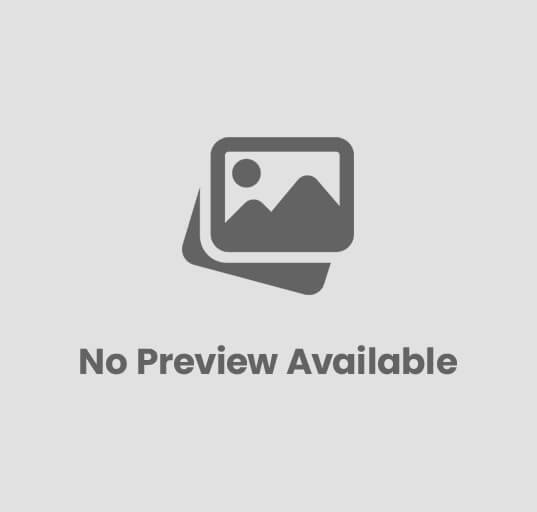
1 comment